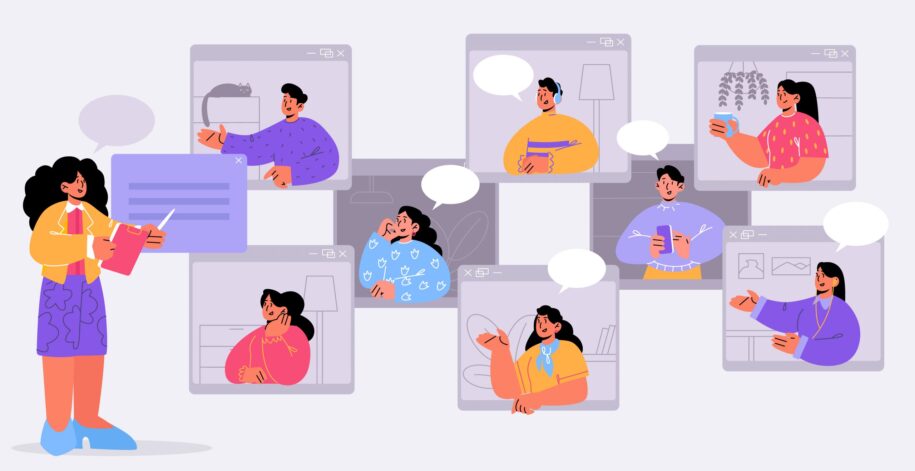The Olive release includes the ability to configure a 3rd party discussion provider for your course’s discussion experience. This must be done prior to a course’s start date. To do this, first navigate to the Pages and Resources view:

Clicking on the “Discussion” gear icon brings you to a landing page where you can pick from various discussion provider options for your course:

The options include descriptions, and a checklist below the options compare the benefits of the various types of providers. Note that only the “edX” option is included with the Olive release. Configuring one of the other providers (Yellowdig, InScribe, Piazza, or Ed Discussion) requires you to have a subscription at that site. These external providers may charge for their services.
Enabling a Third-Party Discussions Provider
Your instance administrator will help you configure the new discussions provider for your course. Note that you’ll need your course to allow PII sharing with the discussions provider. You should ensure you understand the implications of this, which may include sending learner usernames, email addresses, and/or full names to the third party provider, and may not be allowed in your jurisdiction.
First, reach out to your chosen provider and get a course set up. You will need them to send you the following LTI launch info: Consumer Key, Consumer Secret, and Launch URL. Once you have that, your instance administrator will take the following steps:
- To turn on PII sharing, your instance administrator will visit the admin page for PII sharing at [your-site-url]/admin/lti_consumer/courseallowpiisharinginltiflag and enable the option using your course’s course key.
- Once that is done, the instance administrator will be able to set up the LTI integration by visiting the course’s Pages & Resources view in Studio, clicking on the preferred discussion provider, and filling in the LTI launch info:

We’ll now take a short look at the four available discussion providers and let you know how to get started with each of them.
Ed Discussion
Ed Discussion helps scale class communication in an intuitive interface to facilitate Q&A and quality discussion, provide course information and more. Moderation tools are robust, and instructors can access an analytics page which shows trends in participation, views, answers, and top contributors across a variety of metrics. Functionality includes automation, advanced LaTeX, image annotation, live interpreters to help learners write and execute code directly, and much more for STEM, CS, business and many other disciplines. Complementing Ed Discussion are Ed Lessons and Ed Workspaces for interactive content to learn and practice skills like programming, bash scripts, HTML pages, collaborative JuPyter notebooks, and much more.

For more information or to get started with Ed Discussion visit edstem.org or contact [email protected]. Note: the above screenshot was provided by edX. The Axim Collaborative team has been unable to confirm that the iframe view of Ed Discussions works in Olive; for us, Ed Discussions opened full screen rather than embedded in the LMS.
Yellowdig
Yellowdig is a community-focused platform aiming to turn your course into an active learning community through its research-driven, hyper-interactive, Yellowdig Engage platform. This platform was built upon principles of Agency, Mastery, and Connectedness. Yellowdig is unique in providing a graded discussions experience which is cumulative over the span of your course, encouraging repeated and active participation in the discussions forums.
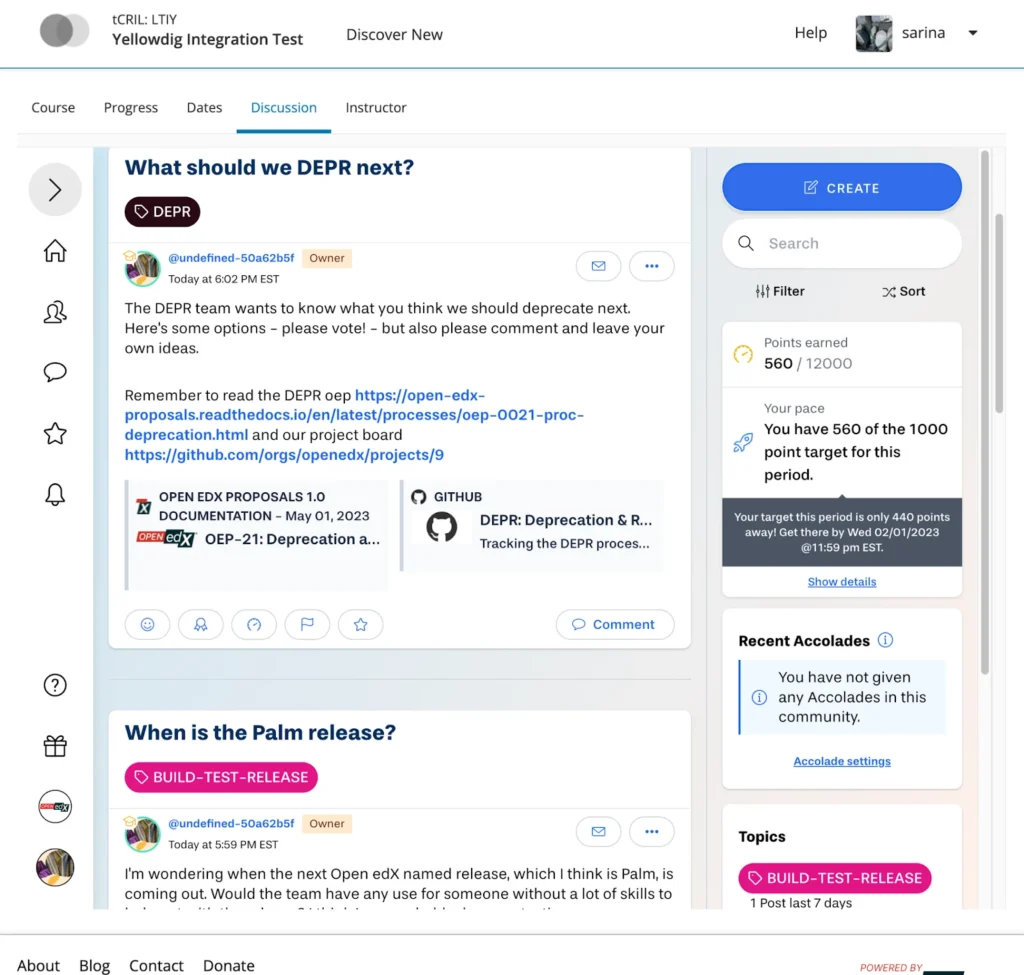
To learn more about Yellowdig, check out their Resources page, take their introductory instructor and design courses, or email [email protected].
Note: In the Olive release, the grade passback functionality is not implemented in the Discussions MFE integration. To enable grades from Yellowdig in your platform, we recommend that you manually export grades from Yellowdig and input the scores directly into your course.
InScribe
InScribe is a learning support tool built on a community model. With InScribe, learners and moderators can create conversations that can be collaboratively answered and endorsed by moderators. Conversations are organized into topics, which make it easier to navigate content. You can also copy your term into a new course, to preserve useful content for future learners.
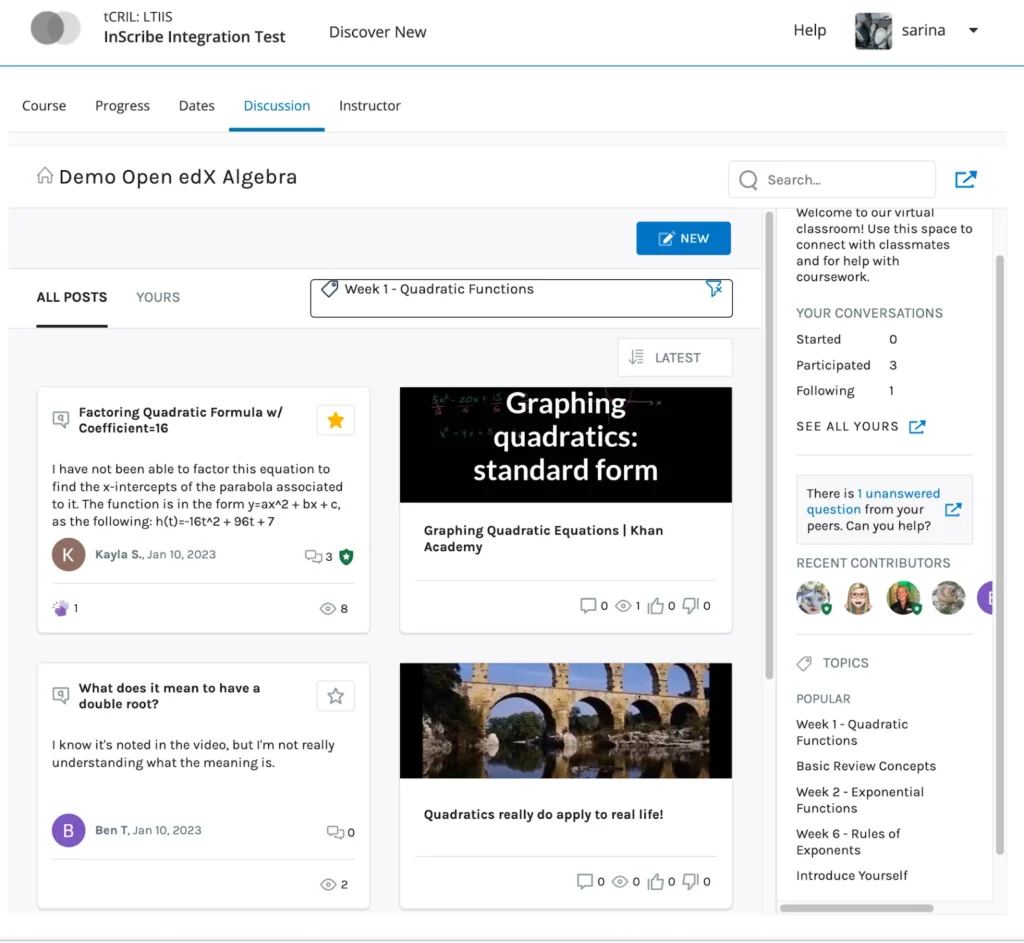
To get a peek into how a community can be used as a knowledge repository as well as a place to get accurate information, ask questions, and connect with peers, visit InScribe’s Get to Know Us Page and their tips for a thriving community. To get started with InScribe, reach out to [email protected].
Piazza
Piazza is an engaging question and answer tool that focuses on features such as wiki-style collaborative answers to questions, support for mathematical-based courses in LaTeX, real-time updating, and effective moderation tools such as instructor-endorsed answers. Instructors can view engagement reports that give insight into individual participation levels and allow you to pinpoint when your class is asking the highest volume of questions.

To get started with Piazza, reach out to [email protected].
Source: https://openedx.org/blog/configuring-3rd-party-discussion-experiences/